Users
Notice
In order to manage your identity-providers, stations, ... you need to get an organization. Please contact us, such we can provide you a realm in which you can manage all your stations, users and identity providers. For more details on realms click here.
Currently normal realm users cannot register into the PHT by themselves. They must be registered and added by a realm administrator. While doing so, the admin may give roles to a specific user.
- Within the admin area (top left), you need to select Users within the left navigation.
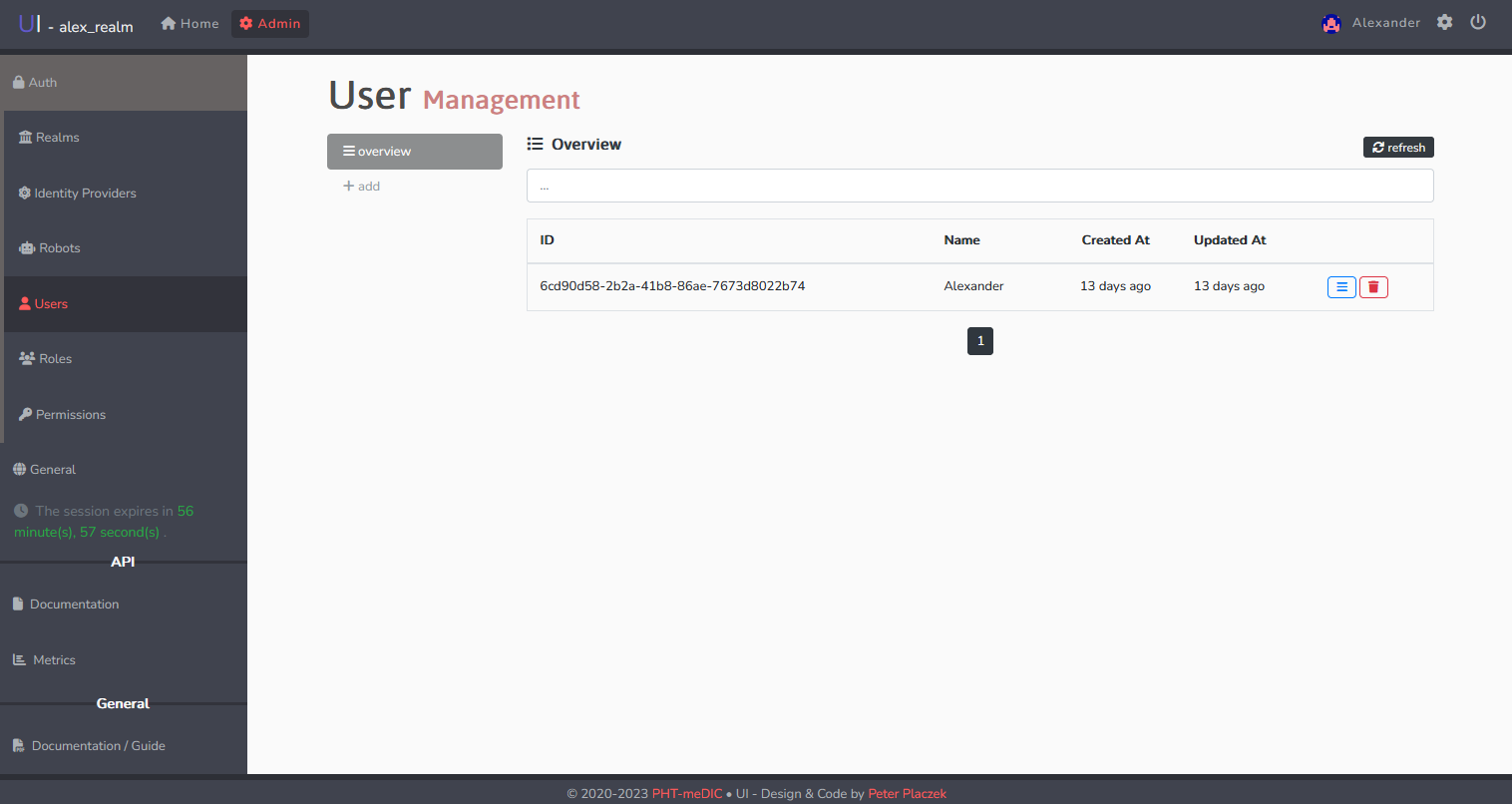
- View existing users in the realm (Optional: Use the search bar at the top).
- See/Edit details and Roles for each user by clicking the blue triple-bar button on the right of the user. Doing so shows the general information of the user, including an option to change/update their password on the right.
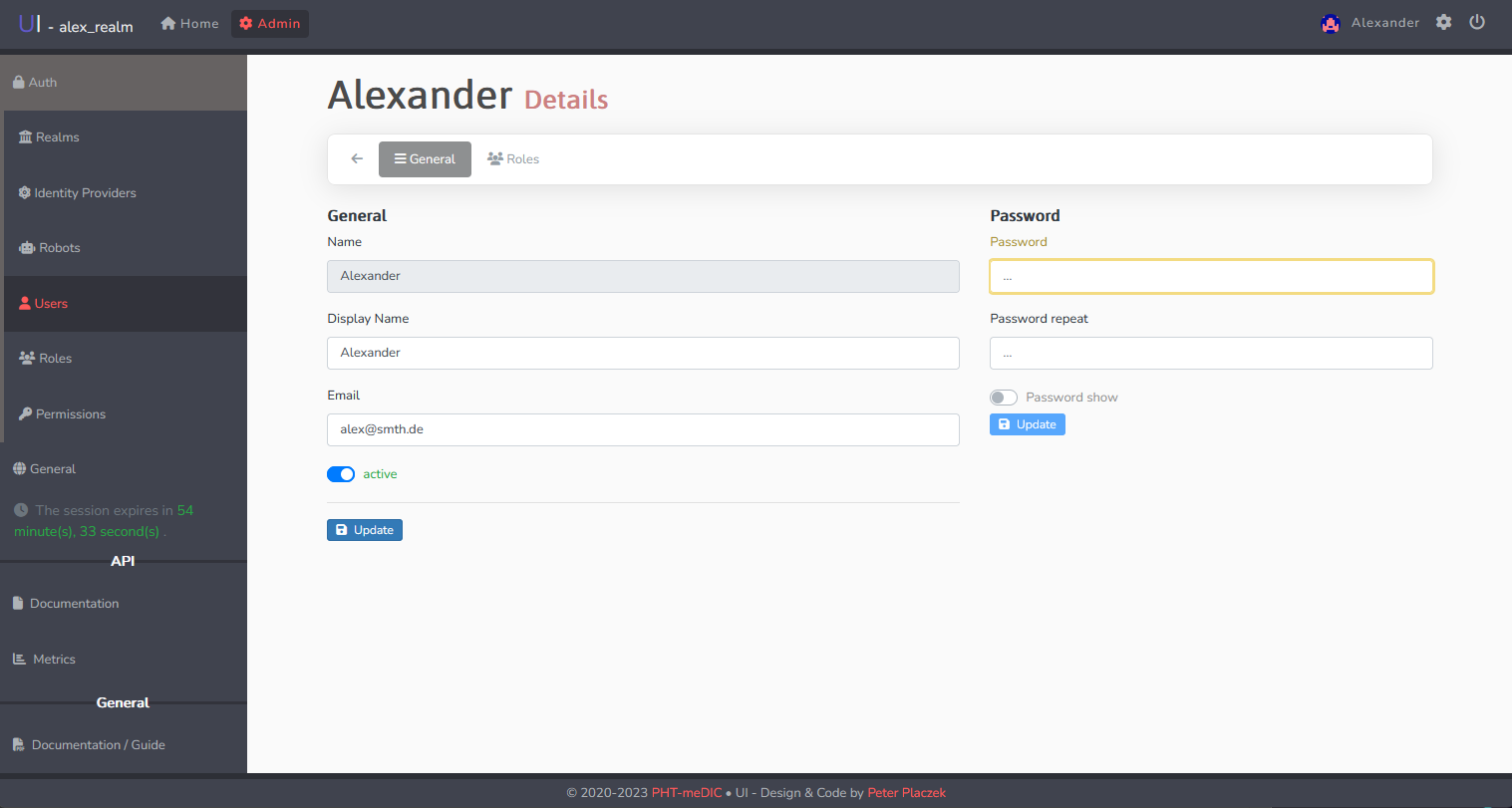
By navigating to Roles on the top, you may view all roles allocated to this user, with the option to allocate/withdraw them to/from the user.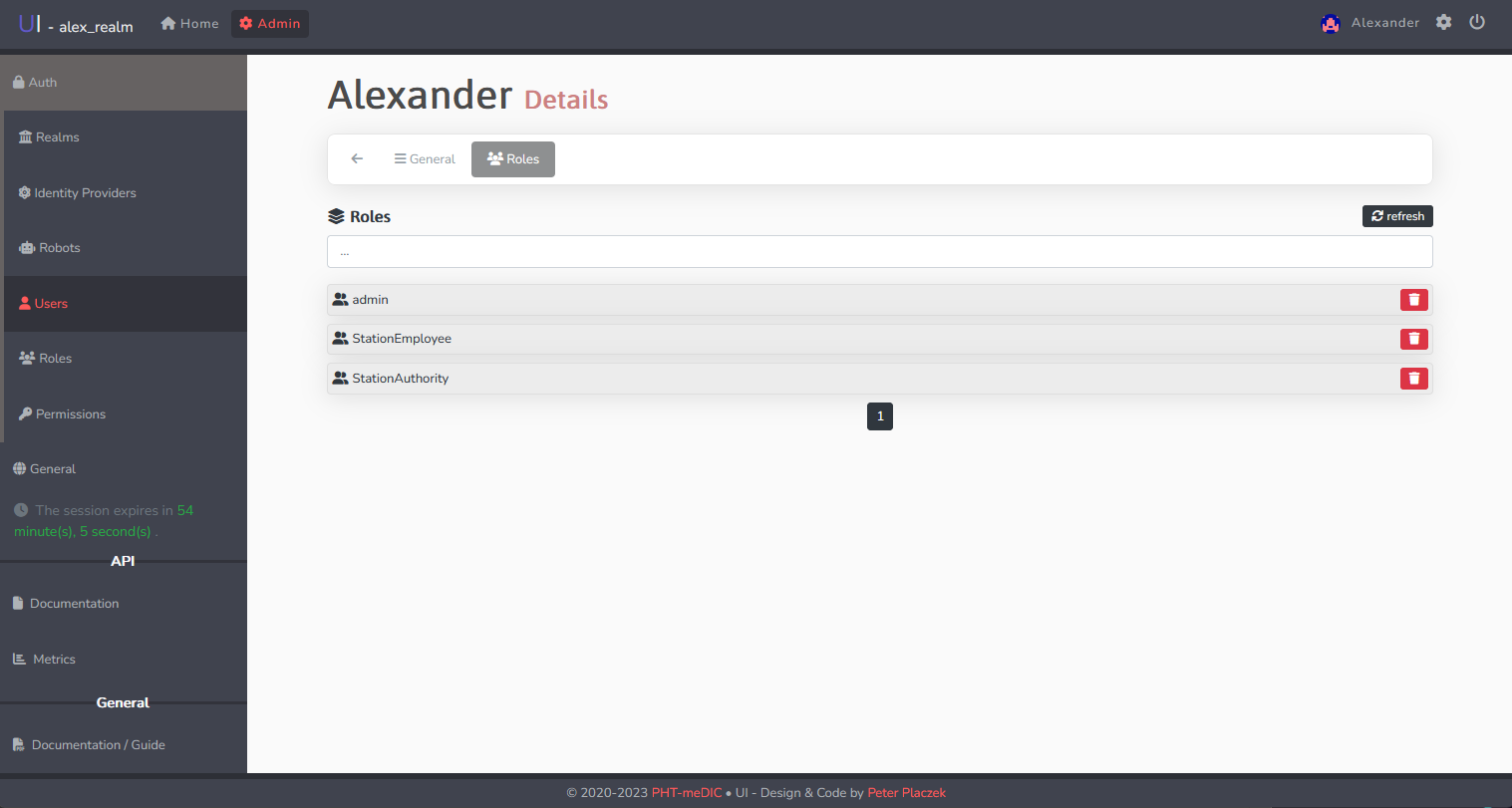
- Delete user accounts by clicking the red thrash can button on the right.
- Add user accounts by clicking the grey plus button on the left of the overview. For this, a name, display name and e-mail address for the new user account have to be given.
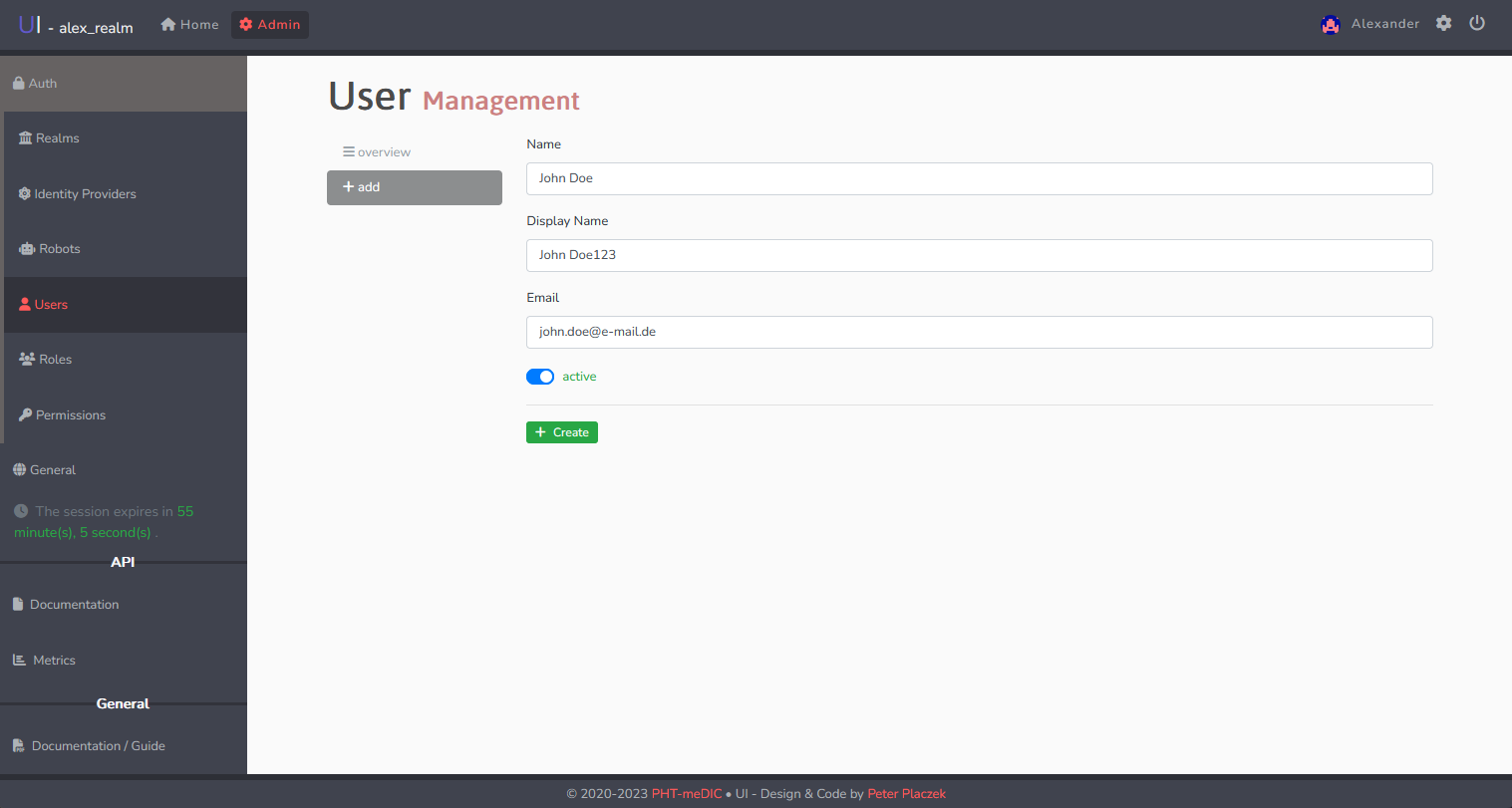
- Refresh this list anytime by clicking the black refresh button on the top right.