Realms
Normal administrators can create realms freely after being assigned an initial realm. The developers of the PHT central interface provide these. Please contact us, such we can provide you with a realm in which you can manage all your identity providers, robots, users, roles, and stations.
Realms are areas where those things are registered for one organization. You can access, view and manage all registered items by activating a realm.
Usually, you should only have access to the initial realm assigned to you and all other realms you created afterward.
- Within the admin area (top left), you need to select Realms within the left navigation.

- View existing realms (Optional: Use the search bar at the top).
- See/Edit details for each realm by clicking the blue triple-bar button on the right. Doing so shows the general description of the realm.

- Delete realms by clicking the red thrash can button on the right.
- Add realms by clicking the grey plus button on the left of the overview. For this, a name and description of the realm have to be given.
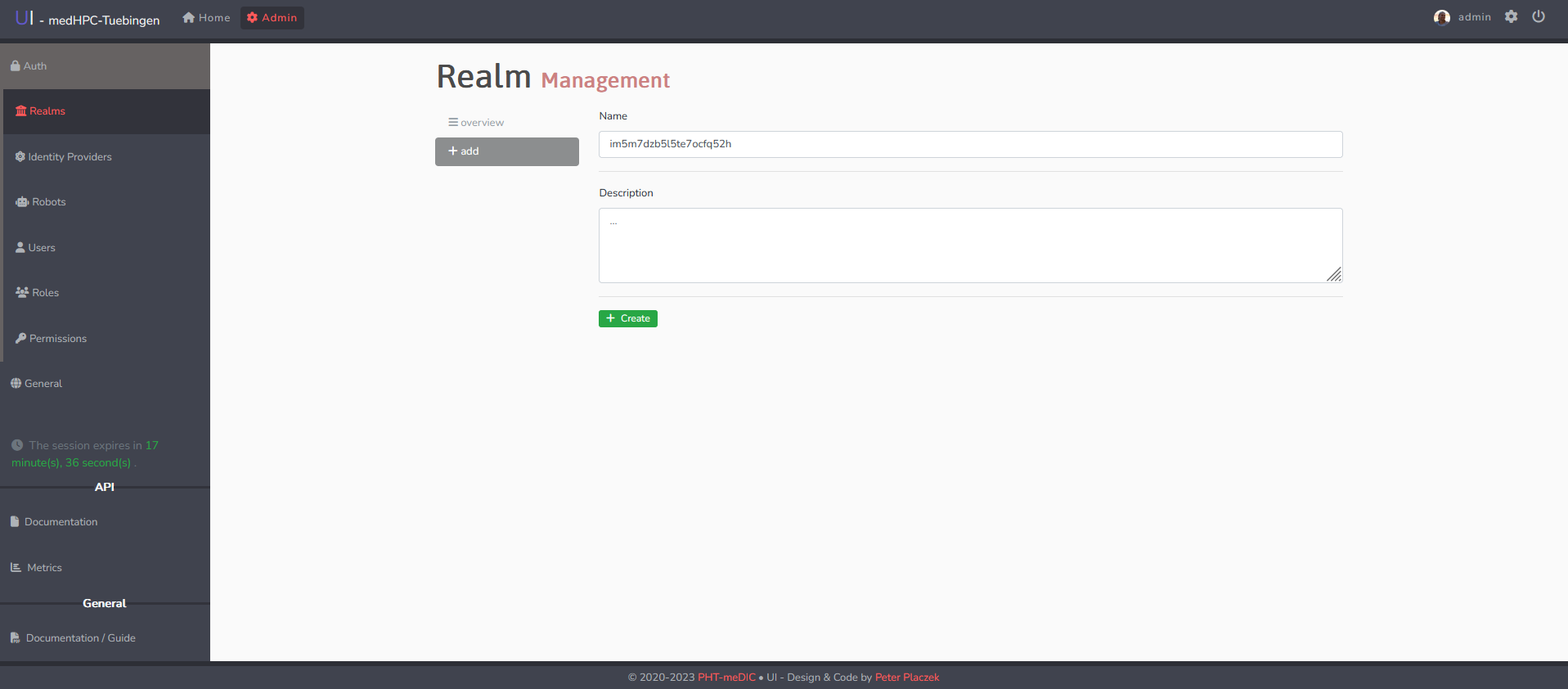
- Refresh this list anytime by clicking the black refresh button on the top right.
- Activate another realm than your current one by clicking the blue check button on the right.
Note: This will change the contents in the "Identity Providers"-, "Robots"-, "Users"-, and "Roles"-tabs in the left sidebar to the ones associated with the selected realm.