Registration
Stations must be registered in the central User-Interface in order to be the destination of a proposal or train.
IMPORTANT
When changing the settings of your station in the central UI you need to restart your local station.
Central
Click on Admin(1) -> General(2) -> Stations(3) -> +Add(4) to create a new station. 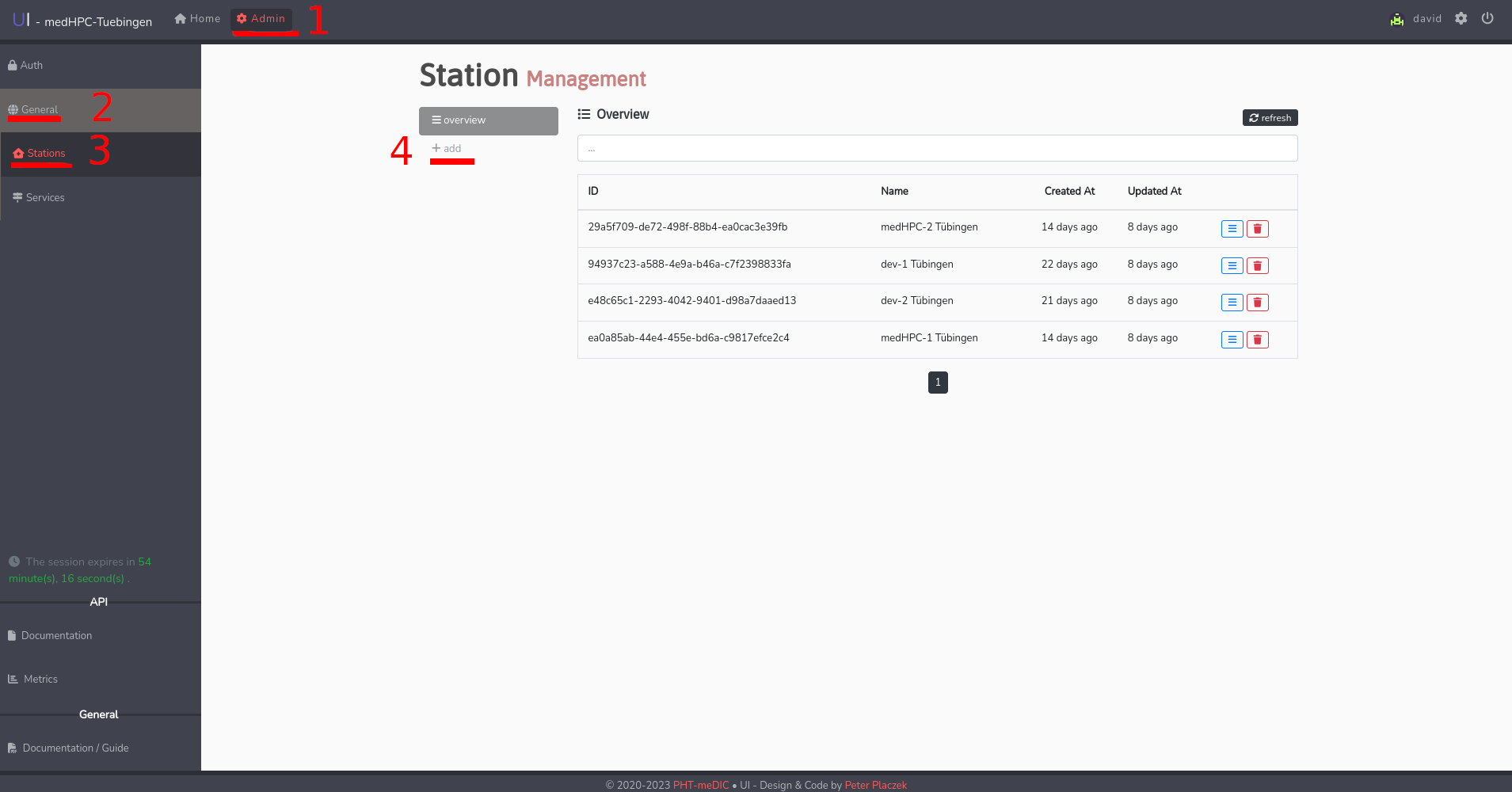
Key pair generation
Generate a new key using open-ssl locally on the machine you want to run your station on:
openssl genrsa -out key.pem 2048
Generate the associated public key using:
openssl rsa -in key.pem -outform PEM -pubout -out public.pem
and then register this key in the UI.
Public Key registration
Here, you also need to set the name of your station, select the ecosystem (if your station is a PHT-Medic station use default) and set the public key of the station. 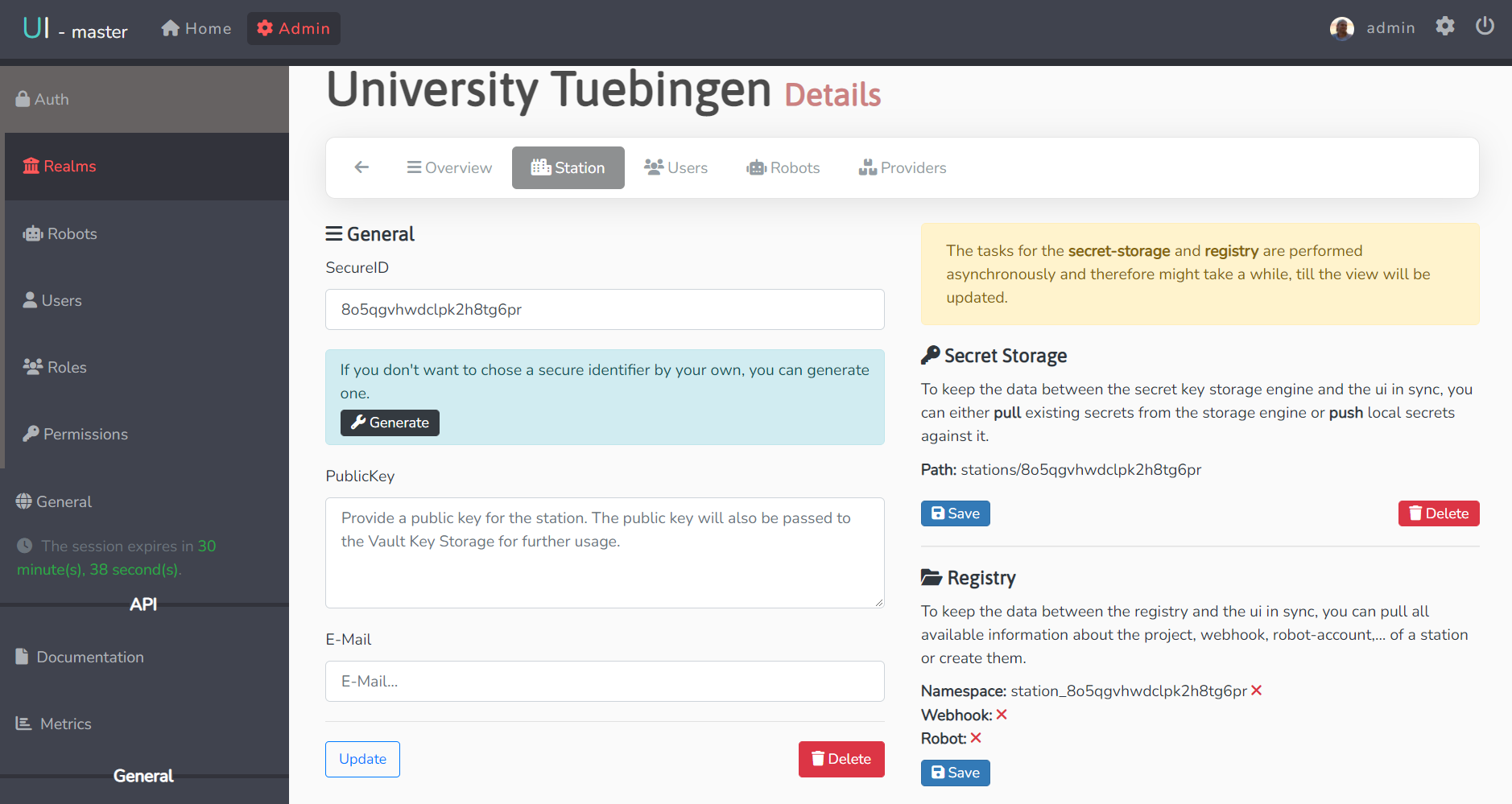
Once you have filled in all the fields, you can click "Create". The registry credentials for your station will appear below. These are important for the following installation.